Copy Protection Server : ASPS
Server-side copy protection for websites.

The copy protection solution used by SafeGuard Media is the ArtistScope Site Protection System (ASPS) which is maintained by ArtistScope, the inventor of copy protection for the Internet.
ASPS is a server side solution that intercepts web page requests that are tagged for copy protection. Such pages are then vetted for origin and web browser integrity before being encrypted for delivery to the web browser. ASPS is a two part solution because without a web browser that can peroperly secure and protect the data being displayed, copy protection would be futile, as it is with every other web browsers that have been designed to be popular. Nothing can be copy protected in browsers like Chrome, Firefox, Safari and Edge because they are designed at cross-purposes.
ASPS is most secure where all others fail because ASPS uses ArtisBrowser, a secure web browser especially designed to prevent all methods of exploit and copy. ArtisBrowser is the only solution that can decrypt ASPS web pages and it is available for all OS including Windows, Mac OSX, iPhone, iPad and Android devices.
ASPS Server Requirements
The ASPS server module is installed at system level by the ArtistScope support team (free install) to ensure compatibility with server type, version and control panel variations. The module is available for all Windows servers (IIS), all Linux versions and Nginx web servers. The only limitation is that either a dedicated or a virtual server is required for the permission to install at system level.
ASPS cannot be installed on a shared hosting website because server ownership is a must. However some clients are running ASPS on Windows 7 and Windows 10 computers with IIS enabled.
ASPS Server Performance
Load and performance tests on Linux, Nginx and Windows web servers do not indicate any sigificant impact when running ASPS.
ASPS Server Licensing
Licensing is per server and a one-time cost of $495 which includes installation and support for life. Multiple websites can be licensed for free when nominated before installation. Click to purchase ASPS now.
ASPS Management
ASPS protection is not applied to every page on a website, unless you want it to. By default all web pages are served as normal HTTP requests. It is only when tags are added to a web page to trigger ASPS that they are vetted and encrypted.
The appropriate meta-tags can be added to web pages manually, or they can be added dynamically by using one of the CMS plugins for ASPS Tag Management... currently available for WordPress, Drupal, Joomla and Moodle.
ASPS Tag Management is simple to use for everyone. To tag a web page for ASPS protection, simply nominate its url or part thereof (keyword) in plugin settings.
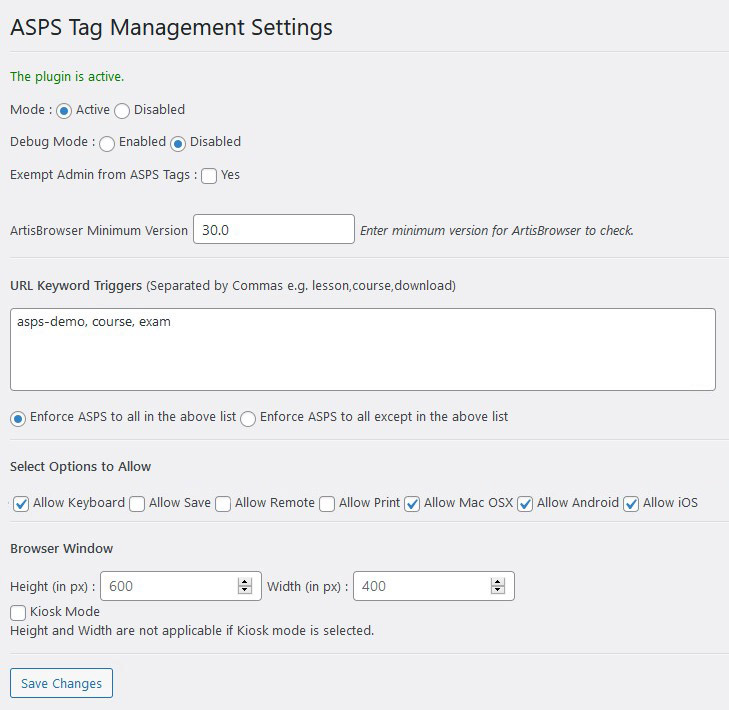
Here you can also control which OS is allowed to view. For example, if you do not want to allow access to mobile phones, untick the iOS and Andoid checkboxes.
Browser Redirection
Only Artisbrowser can access ASPS protected web pages. Web scrapers and search engines can only ever see a message about ArtisBrowser being required, with a link to download the ArtisBrowser. Browser checks are performed by both the ASPS Tag Management plugin and the ASPS server module, so there can be no exceptions. However if theoretically the browser could be spoofed, it will be pointless because the web page served is most securely encrypted, and not by using JavaScript methods that wanna-be copy protect developers advocate as being any more than a slight hindrance to anyone who can Google for JavaScript exploits.
Purchase ASPS
ASPS costs $495 per server which includes free installation by ArtistScope support team and licences for multiple domains. The one-time fee includes free support for life. Click for an invoice and payment instructions for ArtistScope Site Protection System (ASPS).
ASPS Evaluation
ASPS cannot be trialled on your server because it requires installtion by experts. However there are many online demos for review:
More Information
Click for more information about Copy Protection For Digital Media.